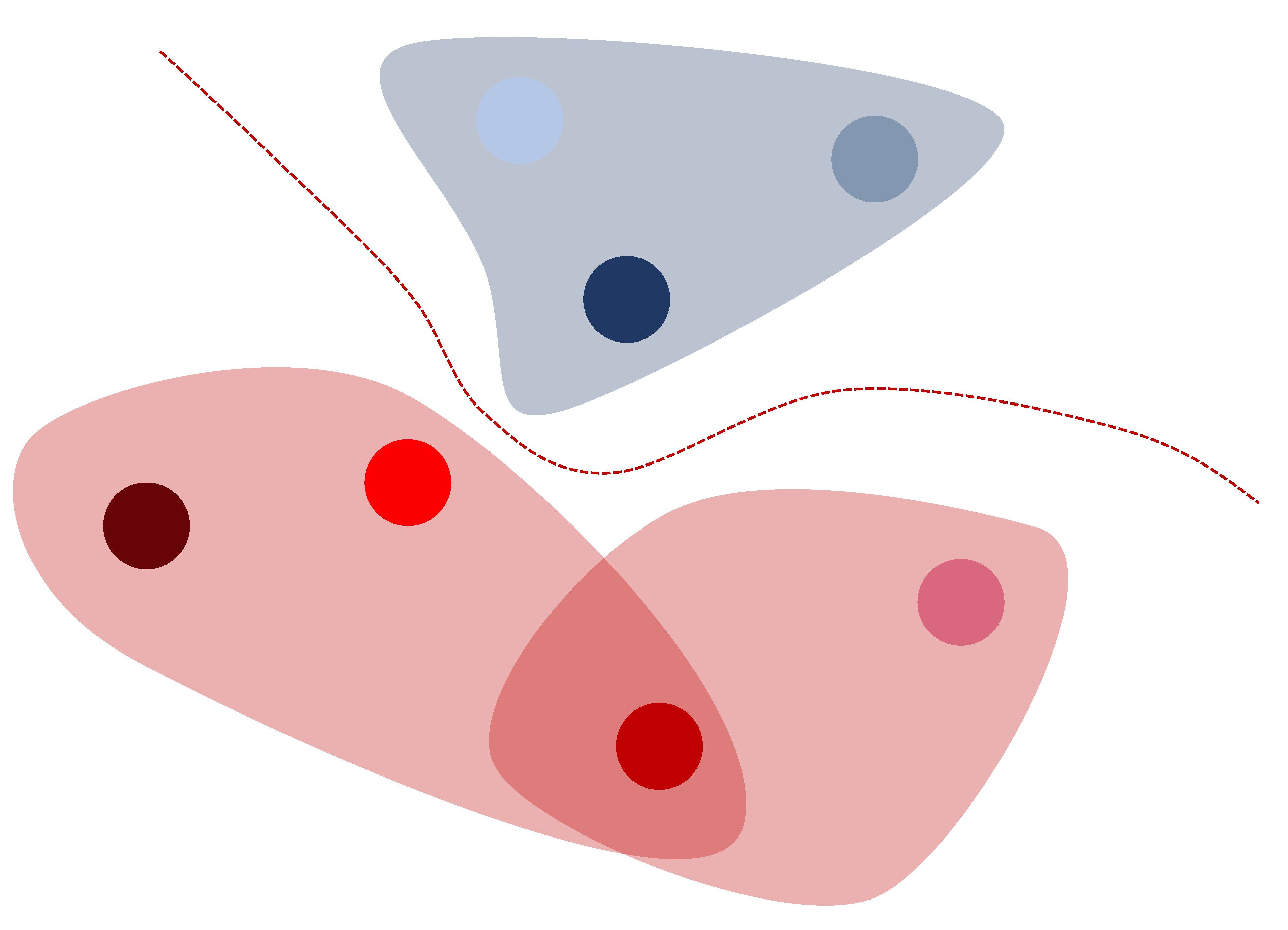
C-Phasing
Phasing and scaffolding polyploid genomes based on Pore-C, HiFi-C, Ultra-long, or Hi-C data
.
介绍¶
使用Hi-C数据实现多倍体基因组分型挂载,存在主要问题之一是大量不明确的短读长比对,这容易导致高水平的交换或嵌合组装错误。现在,基于长读长的染色体构象捕获技术,如Pore-C、HiFi-C,为克服这一问题提供了有效途径。在这里,我们开发了一个新的流程,即“C-Phasing”,它是专门为多倍体分型组装量身定制的,旨在充分利用Pore-C或HiFi-C数据的优势。此外,它也可用于Hi-C或Micro-C等基于二代的染色质构象捕获技术产生的数据和二倍体基因组组装。
C-Phasing的优势:
- 快速.
- 更高的挂载率.
- 更高的分型组装质量.

安装¶
从GitHub官网下载C-Phasing软件,并加载activate_cphasing激活环境。
Note
第一次配置需要在有网络的情况下运行./CPhasing/bin/activate_cphasing.
Note
如果你的服务器不能访问anaconda的仓库,可以配置镜像源,如配置浙江大学的镜像源:
1. 打开配置文件
[mirrors]
"https://conda.anaconda.org/conda-forge" = [
"https://mirrors.zju.edu.cn/anaconda/cloud/conda-forge"
]
"https://conda.anaconda.org/bioconda" = [
"https://mirrors.zju.edu.cn/anaconda/cloud/bioconda"
]
ctrl + X,然后再按Y, 保存退出
Not
如果你想运行在arm(aarch64)平台上,请从github release页面下载,git仓库里默认存放x86-64版本
从GitHub官网下载C-Phasing软件,使用anaconda或者miniconda配置环境和激活环境。
git clone https://github.com/wangyibin/CPhasing.git
cd CPhasing
conda env create -f environment.yml
conda activate cphasing
.bash_profile或者.bashrc